ADMINISTRATORS' LISTSERV
ADMINISTRATORS' LISTSERV
The Administrator's listserv is a wonderful resource and tool available to all of our administrative members to share, request input, or connect with other administrators across the country. The listserv is accessed via our Connect portal, accessed here. Follow the steps below to post or respond to the listserv.
- Access the listserv via https://connect.adfm.org/
- Sign in the upper top right-hand corner (Use the same credentials you use when accessing ADFM, STFM, or NAPCRG. Use the "Forgot Password" tool to reset your password)
- Once signed in, select "Communities" -> "My Communities"
- Select "ADFM Administrators"
- To post a message that will be sent to all other member administrators, select "Discussion" and then "Post New Message."
- Here, you can also access the archive of all previous conversations, as well.
- Alternatively, you can save the email link: <ADFM_adfmadministrators@connectedcommunity.org> and send any message from your email inbox to the listserv without logging into Connect.
- It is important to note whether you are using the "Reply All" or using the "Reply Privately" function.
If you are not receiving listserv messages, it is important to
- First, check your spam folders for filtered messages
- Second, log into Connect
- Navigate to the community
- Select the settings wheel, located right next to the community title
- Ensure that your emails are being received "Real Time" and not "Daily Digest" or "No Email"
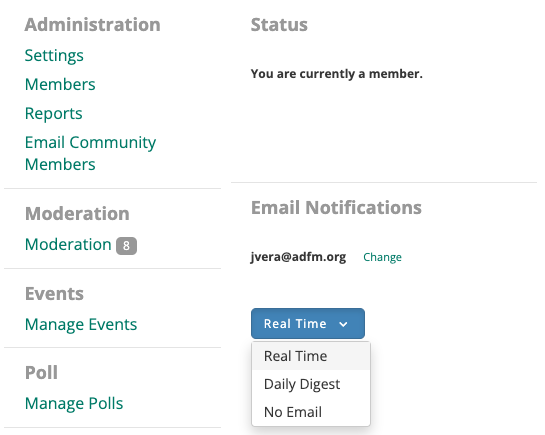
- If you have checked these things, please contact your department's IT for any institutional blocks
- If you still need any assistance after working through these steps, please contact Jessie Vera at jvera@adfm.org